Change Password
Users can change the password by performing the following steps:
Navigate to User Profile pane in the Eatec home page.
Click Change Password. The Change Password pop-up appears.
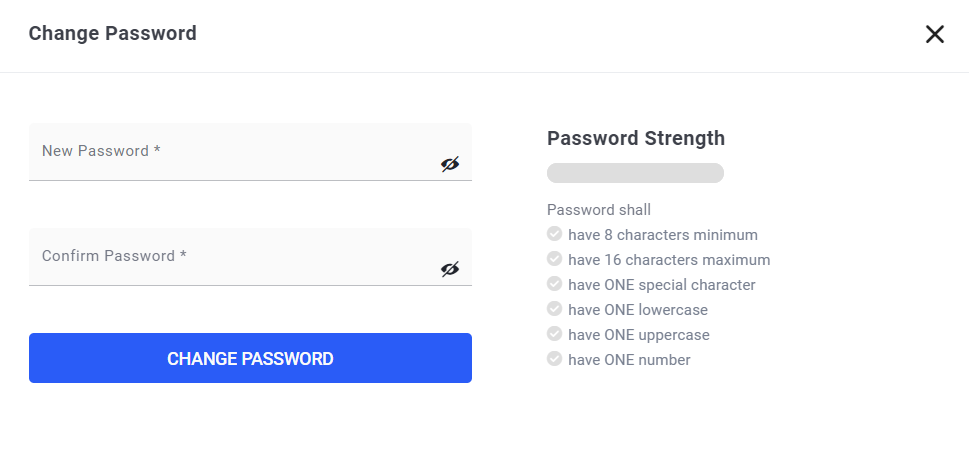
Enter the new password in the following fields:
-
New Password - the new password to log on to Eatec.
-
Confirm Password - enter the new password for confirmation.
Click Change Password.